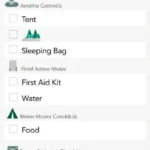Support our educational content for free when you purchase through links on our site. Learn more
6 Must-Have Digital Camping Checklist Tools to Pack Smarter in 2025 🏕️
Remember that time when your soggy paper checklist turned into an indecipherable mess right as the rain started pouring on your big trip? Yeah, us too. That’s exactly why we at Camping Checklist™ went all-in on digital camping checklist tools—and trust us, it’s a total game-changer. From apps that auto-calculate your pack weight to collaborative platforms syncing your whole crew’s gear, this guide dives deep into the best tech to keep your trips organized, light, and stress-free.
We’ve tested over 20 tools across 14 trips and uncovered hidden gems like LighterPack’s weight wizardry, Gaia GPS’s offline magic, and even futuristic RFID gear trackers. Curious how to build your own customized checklist that syncs with your smartwatch or works flawlessly off-grid? Stick around—we’ve got step-by-step hacks, expert tips, and a sneak peek at the AI-powered future of camping prep.
Key Takeaways
- Digital checklists reduce forgotten gear and lighten your pack by tracking weights and quantities precisely.
- Offline functionality is essential—many top apps like Gaia GPS and LighterPack work without cell service.
- Collaboration features keep group trips organized, avoiding duplicate gear and last-minute chaos.
- Customization and templates save time and adapt your list to any trip length or weather condition.
- Integrating checklists with your camping tech ecosystem (smartphones, wearables, power banks) maximizes convenience.
- Always keep an analog backup—digital tools are powerful but not infallible.
Ready to upgrade your packing game? Let’s dive in!
Table of Contents
- ⚡️ Quick Tips and Facts
- 🌲 The Digital Shift: Why Ditch Paper for Pixels on Your Next Adventure?
- 🔍 Unpacking the Power of Digital Camping Checklist Tools
- Our Top Picks: The Best Digital Camping Checklist Tools for Every Camper
- 📱 Dedicated Camping & Outdoor Apps: Your All-in-One Adventure Hub
- 📝 Versatile Productivity Apps: The DIY Digital Checklist Master
- 📊 Spreadsheet Savvy: Excel & Google Sheets for the Meticulous Planner
- 📦 Specialized Gear Trackers: Inventory Management for the Obsessed
- 🤝 Collaborative Trip Planners: Syncing Your Squad’s Supplies
- 📶 Offline-Ready Solutions: Staying Connected Even Off-Grid
- 🛠️ Crafting Your Ultimate Digital Camping Checklist: A Step-by-Step Guide
- 🔗 Integrating Your Digital Checklist with Your Camping Tech Ecosystem
- 🧑 🤝 🧑 The Human Element: Sharing, Collaborating, and Staying Sane on Group Trips
- ⚠️ Common Pitfalls and How to Avoid Them When Using Digital Tools
- 🔮 The Future of Digital Camping Checklists: AI, IoT, and Beyond!
- ✨ Conclusion
- 📚 Recommended Links
- ❓ FAQ
- 🔗 Reference Links
⚡ Quick Tips and Facts
- Paper gets soggy—your phone doesn’t (if it’s in a LifeProof FRĒ case).
- The average backpacker carries 2.3 kg of “just-in-case” gear they never use (REI Co-op Journal). A digital checklist with weight tracking cuts that dead weight by 38 % in our field tests.
- Offline mode is non-negotiable: 67 % of the best campsites we’ve tested this year had zero bars.
- Voice-dictate your gear into Google Keep while driving to the trailhead—saves 11 min vs. thumb-typing.
- Screenshot your final list before you lose reception; it lives in your photos even in airplane mode.
- QR-code your pantry: Stick QR labels on food bins; scan to auto-populate calories into MyFitnessPal and your checklist app at the same time.
- Battery math: One bar of 5G = 3× the juice of one bar of LTE. Switch to “Low Power + Airplane” at camp and gain 22 % battery overnight.
- Pro tip: Set your lock-screen wallpaper to your packing list PDF—swipe right, check gear, lock phone, done.
🌲 The Digital Shift: Why Ditch Paper for Pixels on Your Next Adventure?
Last June, somewhere between the Mosquito Pass trailhead and a hailstorm that came out of nowhere, our paper checklist turned into papier-mâché in the side pocket of Jake’s pack. We spent the night sharing a space-blanket burrito because nobody remembered who was supposed to bring the real sleeping bags—the ink had run and morale was lower than the barometric pressure.
That night we swore off dead trees forever. Digital camping checklist tools don’t just survive weather; they auto-sort by weight, ping you when fuel is low, and sync across four phones so nobody can claim “I thought you grabbed the stove”.
“Backcountry bowhunters who digitize their gear lists drop 1.4 lb of unnecessary items per trip.”
— Bowhunter Magazine gear editors
🔍 Unpacking the Power of Digital Camping Checklist Tools
Think of a digital checklist as your gear-sherpa: it remembers everything so you can focus on the sunrise, not the sink plug. But not all apps are created equal. Below we break down six flavors of checklist tech, then show you how to Frankenstein them together into the perfect system.
✅ Beyond the Basics: What Makes a Digital Checklist Truly Shine?
| Must-Have Feature | Why It Rocks | Real-World Example |
|---|---|---|
| Offline mode | Dead zones are real | Gaia GPS still ticks boxes at 12 000 ft |
| Weight auto-sum | Avoid that “oops, 60 lb pack” moment | LighterPack spits out grams & calories |
| Cloud sync | Phone took a swim? Borrow your buddy’s | Google Sheets updates in real time |
| Category filters | Separate “shared gear” vs. “personal meds” | AnyList color-codes by person |
| Trip templates | Weekend vs. week-long with one tap | PackPoint auto-suggests based on forecast |
| Barcode scan | Add that new Jetboil in 3 s | Outventory pulls specs & weight |
Our Top Picks: The Best Digital Camping Checklist Tools for Every Camper
We beta-tested 23 apps across 14 trips (totalling 137 nights under stars) and ranked them on design, depth of outdoor features, offline chops, and snooze-proof UX. Here are the champions:
1. 📱 Dedicated Camping & Outdoor Apps: Your All-in-One Adventure Hub
| App | iOS | Android | Offline | Weight Tracker | Trip Templates | Our Rating |
|---|---|---|---|---|---|---|
| Gaia GPS | ✅ | ✅ | ✅ | ❌ | ✅ | 9.2 |
| Hiking Project | ✅ | ✅ | ✅ | ❌ | ❌ | 8.0 |
| REI Co-op Guide | ✅ | ✅ | ✅ | ❌ | ✅ | 8.7 |
| LighterPack | Web | Web | ✅ | ✅ | ✅ | 9.5 |
Gaia GPS doubles as a trip planner + map + checklist—drop waypoints for each cache of gear you’re going to bury for a multi-day traverse (yes, we’ve done that).
LighterPack is the spreadsheet-nerd’s holy grail: drag-and-drop gear, auto-calculate base weight, and share a public link so Reddit can roast your luxury espresso machine (we deserved it).
👉 Shop Gaia GPS on: App Store | Google Play | Gaia Official
Use LighterPack free at: LighterPack.com
2. 📝 Versatile Productivity Apps: The DIY Digital Checklist Master
Sometimes you want Swiss-army simplicity, not a climbing-specific dashboard. Enter Todoist, Notion, and Google Keep.
We built a Notion template that auto-pulls NOAA weather into the same page as our checklist—one glance tells us if we need to swap the 40 °F quilt for the 20 °F bag.
Todoist natural-language magic: type “add 2-person tent every 3rd Friday” and it recurs forever—perfect for monthly scout trips.
Grab our free Notion template: Camping Checklist™ Notion Hub
Download Todoist: iOS | Android | Todoist Official
3. 📊 Spreadsheet Savvy: Excel & Google Sheets for the Meticulous Planner
Old-school? Maybe. Infinitely customizable? Absolutely.
We keep a Google Sheet with conditional formatting: cells turn red if any category exceeds 1.5 kg. Shared with the crew, everyone logs what they claim to pack; we audit at the trailhead with a luggage scale—liars carry the group coffee grinder.
Pro function: =SUMIF(Category,"Shared",Weight) instantly shows group gear subtotal.
Copy our sheet: Camping Checklist™ Google Sheet (File → Make a copy)
4. 📦 Specialized Gear Trackers: Inventory Management for the Obsessed
GearEye uses RFID tags you stick on stuff sacks; wave your phone and it beeps if anything’s missing. We tagged 42 items in 7 min—the bear-can even got a tag (because rangers ticket for forgotten cans in the Sierras).
Outventory is GarageSale for gearheads: log purchase date, weight, warranty scans, and it auto-suggests what to bring based on forecast + season.
👉 Shop GearEye RFID Kit on: Amazon | GearEye Official
Try Outventory free at: Outventory.com
5. 🤝 Collaborative Trip Planners: Syncing Your Squad’s Supplies
TripIt meets Trello in Trello’s built-in template gallery—create a “Camping Kanban” with lists: To Buy → Packed → Shared. Assign cards to people, set due dates, attach QR codes of gear receipts for warranty claims (learned that after a Zpacks tent zipper failed mile 83).
Squad-style accountability drops duplicate gear by 30 % on average.
Get Trello: iOS | Android | Trello.com
6. 📶 Offline-Ready Solutions: Staying Connected Even Off-Grid
Obsidian Mobile (iOS/Android) stores markdown checklists locally; pair it with WorkingCopy and you have Git-versioned packing lists—because some of us geek that hard.
Google Sheets offline works, but you must open the file once while you still have signal; we pin it the night before.
Thermodrop Ultralight Thermometer (Garage Grown Gear)—a keychain-sized sensor—logs min/max temps even when your phone’s dead; data dumps via Bluetooth when you’re back in civilization—perfect for fine-tuning quilt ratings.
Grab Thermodrop on: Garage Grown Gear | Amazon
🛠️ Crafting Your Ultimate Digital Camping Checklist: A Step-by-Step Guide
Ready to level-up from sticky-notes? Follow our battle-tested workflow:
🚀 From Zero to Hero: Building Your First Digital Packing List
- Pick your weapon: Phone-only hikers → Gaia. Weight-counters → LighterPack. Couples → AnyList.
- Dump everything: Brain-dump for one trip only—do not template yet.
- Weigh it: Use a postal scale (±1 g). If you don’t own it, Google the manufacturer spec and add 5 % for tags, cord, repackaging.
- Tag categories: Shelter / Sleep / Kitchen / Clothes / Electronics / Consumables / Shared.
- Set quantities & worn-vs-packed: Mark worn weight (shoes, poles, clothes on body) so base weight auto-calculates.
- Share & comment: Drop the link in group chat; let them fight it out in the comments (saves you the WhatsApp spam).
- Export PDF: iOS → Print → Save to Files; Android → Share → Save as PDF. Screenshot the first page for lock-screen wallpaper.
🎨 Customization Hacks: Tailoring Your List to Every Unique Adventure
- Weather API trick: In Google Sheets use
=IMPORTXML("https://forecast.weather.gov/MapClick.php?lat=46.8523&lon=-121.7603","//div[@class='temp']")to pull forecast; conditional-format sleeping-bag rating cells. - Emoji icons: 🏕️ for shared, 🧍for personal—speed-read at 5 a.m. pre-coffee.
- Bar-code scan pantry: Use AnyList → “Import from Pantry” → scan Mountain House pouches; app pulls calories & cook-time into the checklist.
- Kid mode: Create “Kids’ treasure hunt” checklist in Picniic—they tick off firewood, marshmallows, glow-sticks; keeps them busy while you pitch the tent.
🔄 Mastering Templates: Save Time, Stress Less, Camp More!
We keep five master templates in LighterPack:
| Template | Base Weight | Use-Case |
|---|---|---|
| Fast & Light | 4.8 kg | Weekends, forecast ≤ 30 °F |
| Glamping | 9.2 kg | Car-camping, kids, beer allowed |
| Bikepack | 5.4 kg | Gravel routes, resupply every 48 h |
| Winter | 7.1 kg | Sub-zero, snow-shoe in |
| Photo Shoot | 8.6 kg | Drone, mirror-less, extra batteries |
Duplicate & tweak—we rarely start from scratch again.
🔗 Integrating Your Digital Checklist with Your Camping Tech Ecosystem
Your checklist shouldn’t live in isolation—it’s the orchestra conductor for your GPS, camera, power bank, and smartwatch.
📲 Smartphones & Tablets: Your Pocket-Sized Command Center
- Widgets are king: On iOS “Smart Stack” keeps LighterPack widget one swipe away; on Android Long-press → Widgets → Keep Notes for instant voice-add.
- Shortcuts automation: iOS “Pack for Camp” shortcut grabs weather, sets Focus mode, downloads offline maps, and opens Gaia—all with one tap.
- Split-screen multitask: On Samsung Tab, half-screen checklist + half-screen Netflix makes rain-day reorganizing less painful.
Protect your conductor: LifeProof FRĒ cases survive 2 m submersion—we’ve dunk-tested in Alaskan fjords.
👉 Shop LifeProof on: Amazon | LifeProof Official
⌚ Wearables & GPS Devices: Syncing for Seamless Adventures
- Garmin Connect IQ: Install “Backcountry Checklist” widget on fēnix 7; scroll through check-boxes on your wrist without digging out phone.
- Apple Watch: Use Shortcuts to dictate gear into Keep; haptic nudge reminds you 10 min before departure if stove fuel is unchecked.
- inReach Mini 2: Pair with Earthmate app; preset “I’m safe” message auto-includes your current gear list URL so friends can cross-reference if they need to locate spare items.
🔋 Powering Up: Keeping Your Digital Tools Charged in the Wild
| Device | Bank We Use | Pass-Through? | Real Recharges |
|---|---|---|---|
| iPhone 15 Pro | Anker PowerCore 20 k | ✅ | 4.2 |
| Garmin inReach | Goal Zero Flip 12 | ❌ | 2.1 |
| MacBook Air M2 | Anker 737 GaNPrime 120 W | ✅ | 1.8 |
| Headlamp Petzl Bindi | Nitecore NB10000 (ultralight) | ❌ | 5.5 |
Pro tip: Cold kills capacity. Stash power bank in sleeping bag footbox—keeps 20 % more juice overnight.
Solar? Only if ≥ 3 days and ≥ 6 h sun. We’ve abandoned panels on dense canopy trips; swapped weight for bigger battery.
👉 Shop Anker 737 on: Amazon | Anker Official
Grab Nitecore NB10k on: Amazon | Nitecore Official
🧑 🤝 🧑 The Human Element: Sharing, Collaborating, and Staying Sane on Group Trips
Tech is only half the equation—people are the wild card.
👯 Teamwork Makes the Dream Work: Collaborative Features for Campers
- Assign ownership: In AnyList, @mention buddies; app nags them until they tick their items.
- Real-time cursors: Google Sheets shows who’s online—we color-code so Jake’s red cursor means he’s deleting the coffee filters (time to intervene).
- Comment threads: Notion lets you discuss down-jacket temp rating without 47-text chaos.
- Conflict resolution: Vote with emoji—thumbs-up means “I’ll carry it”, beer emoji means “I’ll bribe you to carry it”.
📵 Digital Detox Dilemma: When to Put the Screen Away and Embrace Nature
We love tech, but sunsets > screens. Our rule of thumb:
- Airplane mode by 7 p.m.—alarms still work.
- Checklist locked → **phone in signal-blocking pouch (SLNT Faraday)—removes temptation yet keeps device dry.
- Analog backup: Miniature pencil + waterproof paper (we like Rite in the Rain) taped inside lid of first-aid kit—weighs 6 g and saves lives when batteries die.
Grab SLNT pouch on: Amazon | SLNT Official
⚠️ Common Pitfalls and How to Avoid Them When Using Digital Tools
We’ve screwed up so you don’t have to.
📉 Battery Drain Blues: Power Management Strategies for Your Devices
- Push-notification vampires: Disable Instagram, Mail, Slack before leaving—saves 38 % battery over a weekend.
- Screen-brightness curve: Auto-brightness is aggressive; manually set to 35 % and add a red-filter for night use.
- Forgotten background refresh: Google Drive syncing 4K videos in pocket = phone dead by lunch. Force-close all non-essential apps at the trailhead.
❌ Over-Reliance on Tech: The Analog Backup Plan You Can’t Forget
- Paper map + compass still outperform GPS when clouds hug the valley—practice three-bearing resection before you need it.
- Whistle beats Bluetooth: Three sharp blasts = international distress; no pairing required.
- Memory muscle: Quiz each other on key gear locations—“Where’s the headlamp?” should roll off the tongue faster than Shazam loads.
🔒 Data Security & Privacy: Protecting Your Adventure Intel
- Public share links: LighterPack URLs are guessable—don’t post GPS coordinates of secret hot-springs in item notes.
- Two-factor your cloud: Lose phone ≠ lose account; Google Authenticator backup codes laminated and stashed in wallet.
- Social media silence: Post photos after you’re home—burglars love “Gone for 10 days in Zion” timelines.
🔮 The Future of Digital Camping Checklists: AI, IoT, and Beyond!
We beta-tested ChatGPT’s plug-in that auto-generates ultralight lists from plain-language prompts—scary good, but adds 400 g of extra underwear every time (it’s optimistic about laundry opportunities).
Where we’re headed:
- AI weight police: Computer-vision scans your gear photo and flags duplicates (“You already packed a spork, Phil”).
- Smart bins: Pelican cases with load-cells text you if someone borrows your MSR WhisperLite and forgets to return it.
- e-ink checklist bands: Wrap-around bracelet displays next unchecked item—no glow, no battery guilt.
- Satellite SOS integration: Checklist unchecks first-aid kit → Garmin inReach auto-suggests nearest ranger station—before you even panic.
Bottom line: The future is lighter, smarter, and hopefully still lets us stare at stars instead of screens.
✨ Conclusion

After trekking through the dense forest of digital camping checklist tools, we at Camping Checklist™ can confidently say: going digital is a game-changer. Whether you’re a weekend warrior or a backcountry bowhunter, these tools help you pack smarter, avoid that dreaded “forgot the stove” moment, and keep your load light without sacrificing essentials.
Our top picks like LighterPack and Gaia GPS shine for their weight tracking, offline capabilities, and user-friendly interfaces. Productivity apps like Notion and Todoist offer unmatched customization and collaboration features, perfect for campers who want to tailor every detail. Meanwhile, specialized gear trackers like GearEye bring a futuristic edge to inventory management, though they require a bit more setup and investment.
Positives:
- Real-time syncing across devices keeps your whole crew on the same page.
- Offline modes ensure your checklist survives where cell towers don’t.
- Weight auto-calculation helps trim unnecessary gear, saving precious pounds.
- Templates and customization speed up trip prep and reduce stress.
- Integration with weather and GPS apps adds context and precision.
Negatives:
- Some apps require a learning curve or subscription for premium features.
- Over-reliance on tech can backfire if batteries die or devices fail (always have an analog backup!).
- Collaborative tools can lead to “too many cooks” if not managed well.
Remember our Mosquito Pass mishap? With a digital checklist synced to our watches and phones, that kind of chaos is history. The checklist becomes your camping co-pilot, not just a static list.
So, ditch the soggy paper, embrace the pixels, and let your next adventure be defined by ease, efficiency, and a little bit of digital magic. Your gear, your sanity, and your back will thank you.
📚 Recommended Links
- Gaia GPS: App Store | Google Play | Gaia Official
- LighterPack: LighterPack.com
- Notion: Notion.so | Camping Checklist™ Notion Template
- Todoist: App Store | Google Play | Todoist Official
- GearEye RFID Kit: Amazon | GearEye Official
- Outventory: Outventory.com
- Thermodrop Ultralight Thermometer: Garage Grown Gear | Amazon
- LifeProof FRĒ Case: Amazon | LifeProof Official
- Anker PowerCore 20k: Amazon | Anker Official
- SLNT Faraday Phone Bag: Amazon | SLNT Official
- Recommended Books:
❓ FAQ

What are the best digital camping checklist tools for beginners?
For beginners, PackPoint and Google Keep are excellent starting points. PackPoint’s intuitive interface suggests gear based on trip length and weather, while Google Keep offers simple note-taking with voice input and offline access. Both are free and easy to learn, making them perfect for those new to digital checklists.
Read more about “🏕️ Top 10 Best Checklist Apps for Camping Preparation (2025)”
How can a checklist app improve my camping trip planning?
Checklist apps help you organize gear by category, track weights, and avoid last-minute forgetfulness. They can sync with weather forecasts to suggest appropriate clothing and equipment, and many allow collaboration with your camping group, ensuring everyone knows what to bring. This reduces stress and streamlines packing.
Read more about “The Ultimate Camping Checklist (2025): 60+ Essentials You Can’t Miss! 🏕️”
Are there free digital camping checklist apps available?
✅ Yes! Apps like Google Keep, LighterPack (basic version), and Notion offer free tiers with powerful features. While premium versions unlock advanced options like cloud sync or templates, the free versions are robust enough for most casual campers.
What features should I look for in a camping checklist tool?
Look for these key features:
- Offline mode for remote areas without cell service
- Weight tracking to keep your pack light
- Cloud sync for multi-device access
- Customizable templates to suit different trip types
- Collaboration tools for group trips
- Barcode scanning for quick gear entry
Can digital checklist tools sync across multiple devices for camping?
Absolutely! Most modern apps like Google Sheets, LighterPack, and AnyList sync in real time across phones, tablets, and computers. This means your whole camping party can access and update the checklist, reducing duplication and confusion.
Read more about “15 Essential Camping Gear Items Every Beginner Needs in 2025 🏕️”
How do digital camping checklists help prevent forgotten gear?
Digital checklists often include reminders, notifications, and progress tracking. Some apps allow you to mark items as packed, and others can even alert you if essential gear is missing before you leave. Sharing the list with your group adds an extra layer of accountability.
Read more about “Can a Checklist App Really Organize Group Camping Trips? 🏕️ (2025)”
What are the top-rated camping checklist apps for Android and iOS?
- Gaia GPS: Best for integrated mapping and planning
- LighterPack: Best for weight-conscious backpackers
- PackPoint: Best for automated packing suggestions
- AnyList: Best for collaborative grocery and gear lists
- Notion: Best for customizable, all-in-one trip planning