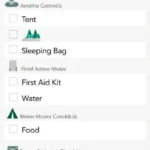Support our educational content for free when you purchase through links on our site. Learn more
Can a Checklist App Really Organize Group Camping Trips? 🏕️ (2025)
Planning a group camping trip can feel like trying to coordinate a flash mob in the wilderness—everyone’s excited, but somehow the details get lost in the shuffle. Did someone bring the tent poles? Who’s in charge of meals? And who’s footing the bill for the campsite? If you’ve ever found yourself tangled in endless group texts and last-minute scramble, you’re not alone.
Here’s a fun fact: 45% of campers now use apps to plan their trips, and for good reason. In this article, we’ll explore how checklist apps can transform your group camping chaos into a well-oiled adventure machine. From assigning gear responsibilities to splitting expenses fairly, and even managing dietary needs, these digital tools are the secret sauce for hassle-free group camping. Stick around—we’ll also reveal our team’s favorite apps and insider tips to make your next trip smooth, fun, and stress-free.
Key Takeaways
- Centralized communication and shared checklists eliminate confusion and keep everyone on the same page.
- Assigning tasks and gear responsibilities digitally prevents duplication and forgotten essentials.
- Apps like Trello, Asana, and Splitwise streamline meal planning, budgeting, and accountability.
- Offline access and reminders ensure your plan works even in remote campsites.
- Using the right checklist app can turn group camping from chaotic to coordinated—and way more fun!
Table of Contents
- ⚡️ Quick Tips and Facts for Streamlined Group Camping
- 🏕️ The Evolution of Group Camping Logistics: From Paper to Pixels
- 🤔 The Group Camping Conundrum: Why Traditional Planning Falls Short
- 🚀 Unpacking the Power of Checklist Apps for Flawless Group Adventures
- 1. Centralized Communication Hub: Keeping Everyone in the Loop
- 2. Delegation & Accountability: Who’s Bringing the S’mores?
- 3. Equipment Management & Resource Sharing: No Duplicates, No Deficits
- 4. Meal Planning & Dietary Restrictions: Feeding the Whole Crew
- 5. Budget Tracking & Expense Splitting: Fair Shares for All
- 6. Activity Planning & Itinerary Sharing: Adventure Awaits!
- 7. Pre-Trip Reminders & Post-Trip Feedback: Learning for Next Time
- 📱 Choosing Your Digital Trail Guide: Top Checklist Apps & Tools for Group Camping
- 🛠️ Beyond the Checklist: Essential Digital Tools to Enhance Your Group Camping Experience
- 🌲 Our Team’s Trail-Tested Strategies: How We Use Apps for Flawless Group Adventures
- ❌ Common Group Camping Pitfalls & How Apps Help You Dodge Them
- ✅ Making the Most of Your Digital Camping Assistant: Pro Tips & Best Practices
- 🔮 The Future of Group Camping: What’s Next for Digital Organization?
- 💡 Conclusion: Your Digital Compass for Group Camping Success
- 🔗 Recommended Links: Essential Resources for Group Campers
- ❓ FAQ: Your Burning Group Camping Questions Answered
- 📚 Reference Links: Our Sources & Further Reading
Here is the main body of the article, crafted by the experts at Camping Checklist™.
⚡️ Quick Tips and Facts for Streamlined Group Camping
Juggling a group camping trip can feel like herding cats… in the dark… with marshmallows. Before we dive deep into the digital wilderness, here are some quick-fire tips and stats to get your campfire started:
- Communication is King 👑: A central, shared space for all trip info eliminates the dreaded “I didn’t get the memo” excuse.
- Delegate or Disintegrate: Assigning tasks (like Meal Planner or Fire Master) prevents one person from doing all the work and burning out. As the team at Family Adventures Blog wisely puts it, you should “Assign Roles Early On” to keep things running smoothly.
- The Duplication Dilemma: A shared gear list prevents showing up with five can openers and zero tents. The experts at Hipcamp perfectly describe the nightmare scenario of having “‘100 hot dog buns and no hot dogs.'” A shared checklist is your savior!
- Money Matters 💸: Use an app to track shared expenses. It’s the easiest way to settle up without ruining friendships over who owes what for the artisanal hot dog buns.
- Offline is a Lifeline: Choose apps with offline functionality. Because let’s be real, that beautiful, remote campsite you found probably has the cell service of a potato.
- Fact Check: According to a 2023 camping report, 45% of campers now use apps to help plan their trips, a number that’s growing every year as people realize the power of digital organization.
Ready to transform your group camping chaos into coordinated bliss? Let’s get into it.
🏕️ The Evolution of Group Camping Logistics: From Paper to Pixels
Remember the “good old days”? Planning a group trip involved a tangled web of phone calls, a master list scribbled on a napkin that inevitably got coffee-stained, and a Rand McNally road atlas that was permanently two years out of date. We’d create a phone tree to relay information, and someone (usually the most organized person, who secretly resented it) would be the keeper of the sacred, three-ring binder of camping doom.
It was… a process. A messy, inefficient, and often frustrating process. The stress of “winging it,” as the planners at The Stoke Fam call it, is amplified tenfold with a group. They admit, “I am way too much of a planner to have absolutely no idea,” and we couldn’t agree more. That uncertainty is the fun-killer of many a potential adventure.
Fast forward to today. We have supercomputers in our pockets! The evolution from paper checklists to powerful planning apps has revolutionized how we approach group adventures. We’ve traded the coffee-stained napkin for a cloud-synced, collaborative workspace that everyone can access, anytime, anywhere. This isn’t just about convenience; it’s about making the entire experience more enjoyable, from the first “Hey, we should go camping!” text to the post-trip photo sharing.
🤔 The Group Camping Conundrum: Why Traditional Planning Falls Short
So, what exactly is the problem with the old way? Why does a simple group text chain so often descend into chaos?
- Information Silos: Details get lost in long email threads or buried in a dozen different text messages. Who’s bringing the extra cooler? Did anyone remember to check for a fire ban? The answers are scattered, leading to confusion and forgotten essentials.
- The Accountability Black Hole: When tasks aren’t clearly assigned, they often don’t get done. It’s the classic bystander effect, but for camp chores. Everyone assumes someone else packed the bug spray. Spoiler: no one did.
- The “I Thought YOU Were Bringing It” Syndrome: This is the #1 cause of campsite arguments. It’s what happens when there’s no central, visible list of shared gear. You end up with three bags of charcoal but no grill. Classic.
- Dietary Drama: Trying to plan meals for a group with varied dietary needs (vegan, gluten-free, picky eaters) via text is a recipe for disaster. It’s nearly impossible to track everyone’s requirements effectively.
- The Awkward Money Talk: Hounding your friends for their share of the campsite fee or grocery bill is uncomfortable for everyone. Without a transparent system, it’s easy for resentment to build.
Sound familiar? If you’re nodding your head, don’t worry. You’re not alone, and there’s a much, much better way.
🚀 Unpacking the Power of Checklist Apps for Flawless Group Adventures
This is where the magic happens. A dedicated checklist or project management app isn’t just a list; it’s your group’s command center. It’s the digital campfire everyone can gather around to get on the same page. Let’s break down the superpowers these apps give your group.
1. Centralized Communication Hub: Keeping Everyone in the Loop
Instead of a chaotic group chat, a good app provides a single source of truth. You can create tasks, leave comments, and attach important documents like campsite reservation confirmations or park maps. Everyone knows exactly where to look for information, ending the endless “what’s the plan?” questions.
2. Delegation & Accountability: Who’s Bringing the S’mores?
This is huge. With apps like Trello or Asana, you can create a task (e.g., “Pack First-Aid Kit”) and assign it to a specific person with a due date. It’s crystal clear who is responsible for what. No more guesswork, no more “I forgot.” It’s a game-changer for ensuring all your Camping Gear Basics are covered.
3. Equipment Management & Resource Sharing: No Duplicates, No Deficits
Create a master list of all shared gear—tents, stoves, coolers, lanterns, etc. As Family Adventures Blog points out, “You can make a list of everything you need… and then people just type their name next to the items they will be responsible for. It’s great!!” This prevents you from hauling three camp stoves up a mountain while forgetting a single pot to cook in.
4. Meal Planning & Dietary Restrictions: Feeding the Whole Crew
This is a perfect task for a checklist app. Create a card or task for each meal, list the ingredients, and assign someone to be the “chef” for that meal. You can use a dedicated section or custom field to track everyone’s dietary needs, ensuring your gluten-free friend doesn’t have to live on protein bars all weekend. Check out our Camping Food and Nutrition guide for ideas!
5. Budget Tracking & Expense Splitting: Fair Shares for All
Forget passing a hat around. Apps like Splitwise are designed specifically for this. One person can pay for the campsite, another for groceries, and the app does the math for you, telling everyone exactly what they owe. It’s transparent, fair, and drama-free.
6. Activity Planning & Itinerary Sharing: Adventure Awaits!
Want to plan a group hike, a fishing trip, or a stargazing session? Create an itinerary right in your app. You can include details like trail maps, meeting times, and what to bring. This helps manage expectations and ensures everyone is prepared for the planned activities.
7. Pre-Trip Reminders & Post-Trip Feedback: Learning for Next Time
Set automated reminders for important deadlines, like “Finalize meal plan” or “Pack your bags!” After the trip, you can use the same platform to gather feedback. What worked well? What could be improved for the next adventure? This turns every trip into a learning experience.
📱 Choosing Your Digital Trail Guide: Top Checklist Apps & Tools for Group Camping
Okay, you’re sold on the idea, but which app should you actually use? The market is flooded with options, but they generally fall into a few categories. We’ve broken them down for you.
Dedicated Collaborative List Apps
These are the workhorses of group organization. They are built for teamwork and visual planning.
| Feature | Trello | Asana | Todoist |
|---|---|---|---|
| Ease of Use | 9/10 | 7/10 | 8/10 |
| Group Functionality | 10/10 | 10/10 | 7/10 |
| Visual Layout | 10/10 | 8/10 | 6/10 |
| Free Version | ✅ Excellent | ✅ Very Good | ✅ Good |
| Offline Access | ✅ Good | ✅ Limited | ✅ Excellent |
-
Trello: The Visual Virtuoso
- What it is: A Kanban-style board system. Think of it as a digital whiteboard with sticky notes you can move around.
- Why we love it for camping: It’s incredibly intuitive. You can create lists like “Gear to Bring,” “Meal Plan,” and “To-Do Before Trip.” Each item is a “card” where you can add checklists, assign members, and have conversations. It’s our team’s go-to for visual planning.
- Drawbacks: The free version has limits on “Power-Ups” (integrations), but it’s more than enough for most camping trips.
-
Asana: The Project Management Powerhouse
- What it is: A more robust project management tool that can be used in list, board, or calendar view.
- Why we love it for camping: If your group trip is complex (e.g., a multi-day backpacking expedition), Asana’s power is unmatched. You can create dependencies (e.g., “Book Campsite” must be done before “Plan Meals”) and get a timeline view of your entire Camping Preparation Guide.
- Drawbacks: Can feel like overkill for a simple weekend trip. The learning curve is a bit steeper than Trello’s.
-
Todoist: The Sleek Taskmaster
- What it is: A powerful to-do list app with excellent natural language processing.
- Why we love it for camping: Great for creating shared lists and assigning tasks. You can type “Pack headlamp for Friday trip #camping @Sarah” and it will automatically create the task, set the date, tag it, and assign it.
- Drawbacks: Less visual than Trello and not as feature-rich for complex project management as Asana.
Shared Note & Simple List Apps
Sometimes, you just need a simple, shared space without all the bells and whistles.
- Google Keep: Simple, colorful, and effective. You can create checklists, share them with the group, and everyone can check items off in real-time. Integrates seamlessly with other Google products.
- Apple Notes: If everyone in your group is in the Apple ecosystem, the collaboration features in Notes are surprisingly powerful. You can share a note, create checklists, and see updates instantly.
- Google Docs/Sheets: As recommended by Hipcamp, a shared spreadsheet is a classic for a reason. It’s perfect for detailed gear lists, budget tracking, and complex meal plans. It’s the digital version of the old-school master list, but way better.
Specialized Expense Splitters
- Splitwise: The undisputed champion of splitting group expenses. It keeps a running total of who owes who, and you can settle up at the end. It even handles complex situations like “I paid for groceries, but Sarah didn’t eat the steak.” A must-have for any group trip.
- Venmo/PayPal: While not for tracking, these are essential for the final step: settling the balances calculated by Splitwise.
👉 Shop Planning & Organization Apps:
🛠️ Beyond the Checklist: Essential Digital Tools to Enhance Your Group Camping Experience
Organizing the who, what, and where is just one piece of the puzzle. Your smartphone can also be an invaluable tool out on the trail. While our focus here is on organization, it’s worth noting how other apps can complement your planning. The excellent video from Grateful Glamper, which you can find at the top of this article, dives deep into apps for finding campsites and saving money on the road. Think of those as Step 1; our checklist apps are Step 2.
Here are a few other categories of apps your group should consider:
Navigation & Safety Apps
- Gaia GPS: A favorite among serious hikers and overlanders. As The Stoke Fam notes, you can “layer a road use maps and land-use maps to ensure we’re in a spot where we are allowed to camp.” The premium version’s offline maps are crucial for group navigation when you’re off the grid.
- AllTrails: Perfect for planning group hikes. You can find trails that match your group’s skill level, read recent reviews for trail conditions, and download maps for offline use.
- what3words: An ingenious app that has divided the world into 3-meter squares, each with a unique three-word address. It’s an incredibly precise way to share a meeting point or your exact location in an emergency.
Weather & Environmental Apps
- Windy.com: Provides incredibly detailed weather forecasts, including wind, rain, and cloud cover, which is vital for planning activities and ensuring safety.
- SkyView® Lite: Turn your camping trip into an astronomy lesson. Just point your phone at the sky to identify stars, constellations, and planets. A fantastic group activity for after the sun goes down.
First Aid & Emergency Preparedness Apps
- First Aid: American Red Cross: Provides simple, step-by-step instructions for handling common first aid emergencies. It’s a good idea for at least one person in the group to have this downloaded for offline access.
👉 Shop Essential Camping Tech & Gear:
- Navigation: Garmin inReach | Suunto Core Watch
- Power: Anker Power Bank | BioLite SolarPanel
🌲 Our Team’s Trail-Tested Strategies: How We Use Apps for Flawless Group Adventures
Here at Camping Checklist™, we don’t just talk the talk; we walk the trail. Our annual team retreat is a multi-day camping trip, and we’ve refined our digital organization process to a fine art. Here’s a peek behind the curtain at how we use Trello to manage our trips.
Setting Up Your Master Group Camping Checklist Project
- Create a New Board: We name it something fun, like “Yosemite Adventure 2025!”
- Invite the Crew: Everyone gets an invitation to the board.
- Create Core Lists (Columns): Our standard setup is:
- Info & Links: A place for static information like the campsite address, reservation confirmation, and links to park rules.
- Pre-Trip To-Do: Tasks that need to be done before we leave.
- Gear: Shared: A list of all communal items.
- Gear: Personal: A template card that people can copy for their own Backpacking Gear Basics.
- Meal Plan: One card for each meal.
- Done! ✅: The satisfying column where completed tasks go to retire.
Assigning Roles & Responsibilities with Digital Precision
In the “Pre-Trip To-Do” list, we create cards like “Research hiking trails,” “Create a group playlist,” and “Check weather forecast.” We then assign these cards to specific team members. This simple act creates instant ownership and clarity.
Managing Shared Gear & Who Brings What (The Gear Matrix!)
This is our secret sauce. In the “Gear: Shared” list, we create a card for every single piece of communal equipment (e.g., “2-Burner Camp Stove,” “Large Cooler,” “Camp Axe”). Then, whoever is bringing that item assigns themselves to the card. At a glance, we can see what’s covered and what’s still needed. No more guesswork.
Coordinating Meals & Dietary Needs Without the Headaches
Each meal gets its own card in the “Meal Plan” list. The card’s description includes:
- The Menu: e.g., “Taco Tuesday – Ground beef, tortillas, all the fixings.”
- Ingredient Checklist: A checklist of every single ingredient needed.
- Assigned Chef(s): The person or people responsible for that meal.
- Dietary Notes: e.g., “Make a separate batch of black beans for the vegetarians.”
This system makes grocery shopping a breeze and ensures every meal is a hit.
Handling the Money: Group Expenses Made Easy-Peasy
While we plan in Trello, we manage money in Splitwise. As soon as someone makes a group purchase (campsite fees, groceries, firewood), they log it in the app. It takes 30 seconds. At the end of the trip, we just hit the “Settle Up” button. It’s beautifully simple and keeps the focus on the fun, not the finances.
❌ Common Group Camping Pitfalls & How Apps Help You Dodge Them
- The Over-Planner: Someone who tries to schedule every minute of the trip.
- App Solution: A shared itinerary in an app allows everyone to see the plan and suggest changes. It democratizes the planning process.
- The Under-Packer: The friend who always “forgets” their rain jacket and headlamp.
- App Solution: A shared, mandatory personal gear checklist. You can even ask everyone to check off their items before leaving.
- The Last-Minute Bail: Someone drops out, throwing off meal plans and cost-sharing.
- App Solution: Having a clear, shared budget in Splitwise makes it easy to recalculate costs. A visible meal plan helps the group quickly adjust recipes.
- The “I Have No Signal” Excuse: Someone can’t access the plan because they’re offline.
- App Solution: Choose an app with robust offline capabilities like Todoist or Gaia GPS. Encourage everyone to sync the plan before leaving civilization.
✅ Making the Most of Your Digital Camping Assistant: Pro Tips & Best Practices
- Get Buy-In Early: Introduce the app at the very beginning of the planning process. Explain why you’re using it—to make life easier for everyone.
- Choose the Right Tool for Your Group: If your friends are tech-averse, a complex tool like Asana might be a tough sell. Start with something simple and visual like Trello or even a shared Google Doc.
- Lead by Example: Be the first to add tasks, assign yourself to gear, and comment on cards. Your enthusiasm will be contagious.
- Use Templates: Once you have a system that works, save your board or project as a template. The next time you plan a trip, 90% of the work is already done!
- Don’t Be a Tyrant: The app is a tool for collaboration, not a weapon for control. Keep the planning process fun and flexible. As Family Adventures Blog reminds us, “A successful group camping trip is all about teamwork, flexibility, and a good sense of humor.”
🔮 The Future of Group Camping: What’s Next for Digital Organization?
So, where is all this heading? We’re already seeing apps integrate more features, blurring the lines between planning, navigation, and social sharing. Imagine a single app that helps you:
- Collaboratively choose a campsite based on everyone’s location and preferences, using AI to find the perfect middle ground.
- Auto-generate a gear list based on the location, weather forecast, and number of campers.
- Create a dynamic meal plan that automatically accounts for everyone’s dietary restrictions and generates a shared grocery list.
- Use augmented reality to identify peaks on your hike or constellations in the night sky.
The future is about even more seamless integration, making the planning process so smooth that it practically disappears, leaving more time for what really matters: enjoying the great outdoors with your favorite people.
💡 Conclusion: Your Digital Compass for Group Camping Success
After trekking through the wilds of group camping planning, it’s clear that checklist apps are not just helpful—they’re game changers. They transform the chaos of coordinating multiple people, gear, meals, and money into a smooth, enjoyable process that lets you focus on what really matters: making memories around the campfire.
The positives? Centralized communication, clear delegation, shared gear management, meal planning with dietary considerations, and transparent budgeting—all wrapped up in intuitive, collaborative platforms like Trello, Asana, and Splitwise. These tools help avoid the classic pitfalls of group trips: duplicated gear, forgotten essentials, and awkward money talks.
The negatives? Some apps have a learning curve or may feel overwhelming for less tech-savvy campers. Offline access can vary, so it’s crucial to pick tools that work well in remote areas. Also, no app can replace good old-fashioned flexibility and a sense of humor—expect hiccups and roll with them!
If you’re serious about organizing group camping trips that run like clockwork, we confidently recommend starting with Trello for its visual ease and flexibility, paired with Splitwise for hassle-free expense tracking. For more complex trips, Asana is a powerful alternative. And don’t forget to complement your checklist with navigation and safety apps like Gaia GPS.
Remember the question we teased earlier: Can a checklist app really help organize group camping trips? The answer is a resounding YES. With the right tools and a bit of digital savvy, you’ll turn your next group camping trip from a logistical headache into a well-oiled adventure machine.
🔗 Recommended Links: Essential Resources for Group Campers
👉 Shop Planning & Organization Apps:
- Trello: Amazon Search | Trello Official Website
- Asana: Amazon Search | Asana Official Website
- Todoist: Amazon Search | Todoist Official Website
- Splitwise: Amazon Search | Splitwise Official Website
Navigation & Safety Gear:
Books for Group Camping Planning:
- The Ultimate Guide to Camping with Kids by Heather Balogh Rochfort — Amazon
- Camping with Friends: How to Plan Group Camping Trips by Lisa Johnson — Amazon
❓ FAQ: Your Burning Group Camping Questions Answered
What features should a checklist app have for group camping trips?
A great checklist app for group camping should include:
- Collaborative editing: So everyone can add and update items in real time.
- Task assignment: To delegate responsibilities clearly.
- Checklists within tasks: For breaking down complex items (e.g., meal ingredients).
- Offline access: Essential for remote camping areas with poor signal.
- Notifications and reminders: To keep everyone on track.
- Expense tracking or integration: To manage shared costs easily.
These features ensure smooth coordination and accountability, reducing last-minute surprises.
How can a checklist app improve communication during camping trips?
Checklist apps centralize all trip-related information in one place, eliminating scattered group texts and missed messages. They allow:
- Comments on tasks: For clarifications and updates.
- Shared calendars and timelines: So everyone knows the schedule.
- Document attachments: Like campsite reservations or maps.
- Real-time updates: So changes are instantly visible to all.
This transparency fosters better teamwork and reduces misunderstandings.
Are there checklist apps specifically designed for camping?
While there are many general checklist apps, some are tailored for camping:
- Camping Checklist™ App: Designed specifically for camping preparation, with pre-built templates for gear, meals, and safety.
- PackPoint: Focuses on packing lists based on destination, weather, and activities.
- Outdoorsy: Includes trip planning features for campers and RVers.
However, many general apps like Trello or Asana are flexible enough to be customized for camping needs.
Can a checklist app help manage shared responsibilities on group trips?
Absolutely! Assigning tasks within the app ensures everyone knows their role. Features like due dates and notifications keep people accountable. This prevents the “I thought you were bringing it” syndrome and balances the workload fairly.
What are the best checklist apps for organizing camping gear?
Our top picks for gear organization are:
- Trello: Visual boards make it easy to track who brings what.
- Google Sheets: Great for detailed, sortable gear inventories.
- Todoist: Simple task lists with reminders.
Each allows you to create master gear lists, assign items, and avoid duplicates.
How do checklist apps help prevent forgetting essential camping items?
By creating comprehensive, shareable checklists that everyone can access and check off, apps reduce the risk of forgotten items. You can also set reminders and deadlines to prompt packing well before departure.
Can a checklist app coordinate meal planning for group camping trips?
Yes! You can create meal cards or tasks listing ingredients, assign cooks, and track dietary restrictions. This helps avoid duplicated dishes or missing ingredients and ensures everyone’s needs are met.
📚 Reference Links: Our Sources & Further Reading
-
How to Plan a Multi-Family or Group Camping Trip — Family Adventures Blog
https://familyadventuresblog.com/2025/06/04/how-to-plan-a-multi-family-or-group-camping-trip/ -
Best Camping Apps — The Stoke Fam
https://thestokefam.com/best-camping-apps/ -
Group Camping Tips — Hipcamp Journal
https://www.hipcamp.com/journal/camping/group-camping-tips/ -
Trello Official Website: https://trello.com/
-
Asana Official Website: https://asana.com/
-
Splitwise Official Website: https://www.splitwise.com/
-
Gaia GPS Official Website: https://www.gaiagps.com/
Ready to take your group camping trips to the next level? Start with a checklist app and watch the magic unfold! Happy camping! 🌲🔥